How Can I Open or Close dates via Hostex?
You can change the availability of a property for certain dates in Hostex’s Calendar.
After changing the property’s availability, all the channel listings linked to it will be synced automatically.
To change the availability:
- Go to Calendar.
- Click on a cell to open the availability editor.
- Click on the date title on the editor, and set the range of dates and properties you want to change the availability for.
- Click the Close/Open button to adjust the availability.
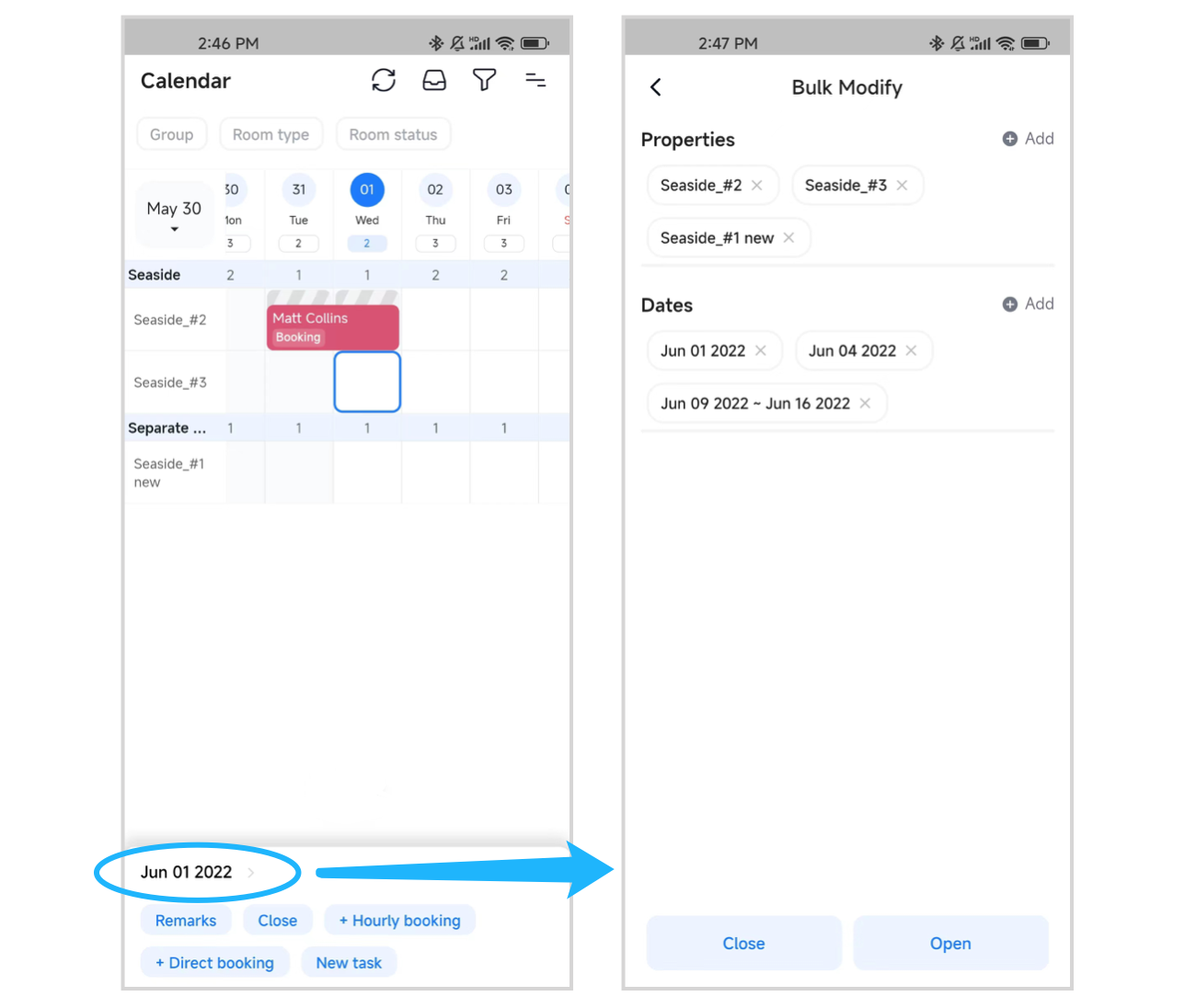
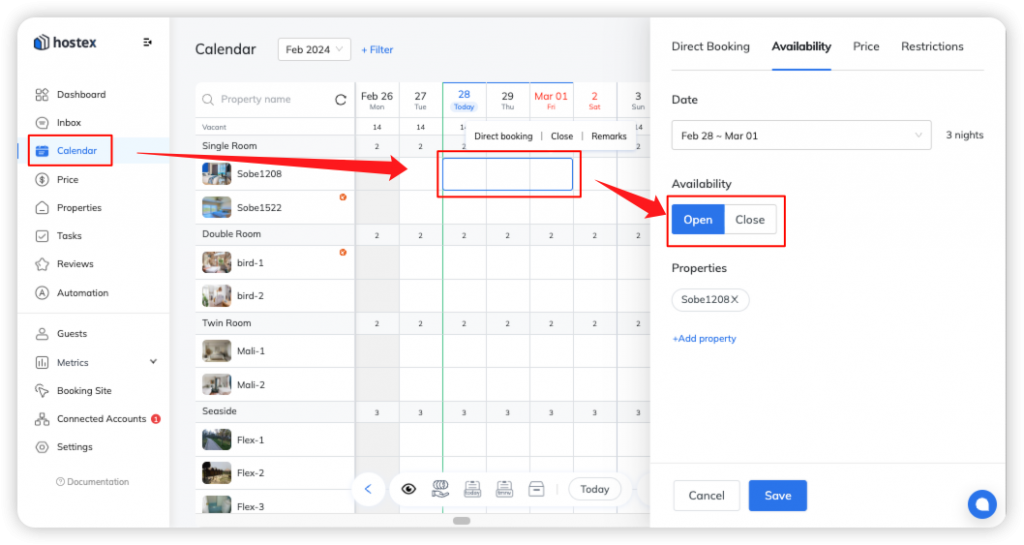
To ensure consistent availability across all channels, please do not make separate availability changes on the OTA platform website. Instead, manage availability through Hostex’s Calendar.
Related Questions: