Guests Screening and Risk Management
Hostex has integrated with Truvi to provide you with the Guests Screening and Risk Management features.
What is Truvi?
Truvi (formerly SuperHog) combines intelligent guest screening (Know Your Guest TM) with automatic damage protection and is delivered as a SaaS solution for the vacation rental industry, that integrates seamlessly with your booking journey, helping you pre- and post-stay.
By using Truvi, you can be confident knowing your guests are who they say they are and rest easy knowing your properties are protected.
Features of this integration:
- Intelligent guest screening
- Automatic damage protection
- Damage waiver
How to Activate Guests Screening and Risk Management Service
- Log into your Hostex account.
- Navigate to Risk Management in the Workplace section.
- Click on Enable.
- Select the scope you wish to scan and protect.
Note: Each verified booking will incur a charge of $5 per night.
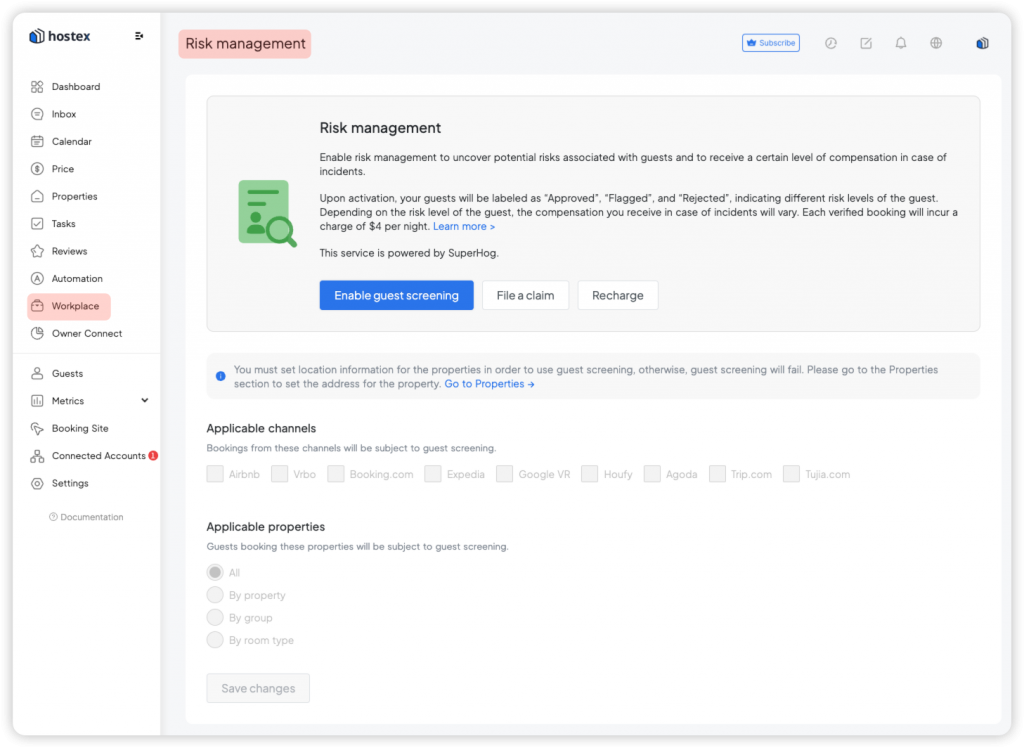
How Do Guests Screening and Risk Management Work?
Once the service is activated, Truvi will automatically screen each booked guest. Your guests will be labeled as “Approved,” “Flagged,” or “Rejected,” indicating their different risk levels.
Depending on the risk level of the guest, the compensation you receive in case of incidents will vary.
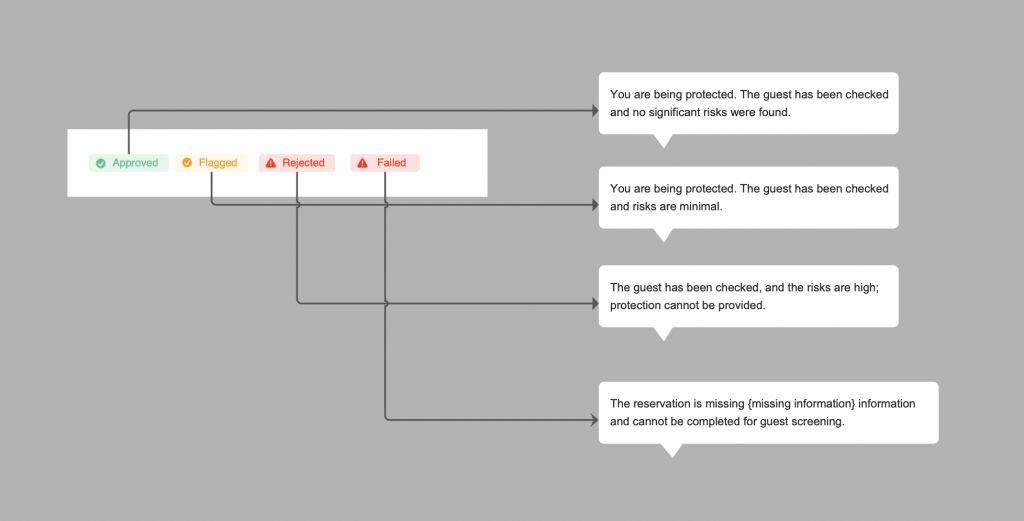
If your property suffers damage due to a guest, you can click the File a Claim button to submit your compensation request. A dedicated Truvi representative will then contact you to assist with the follow-up.
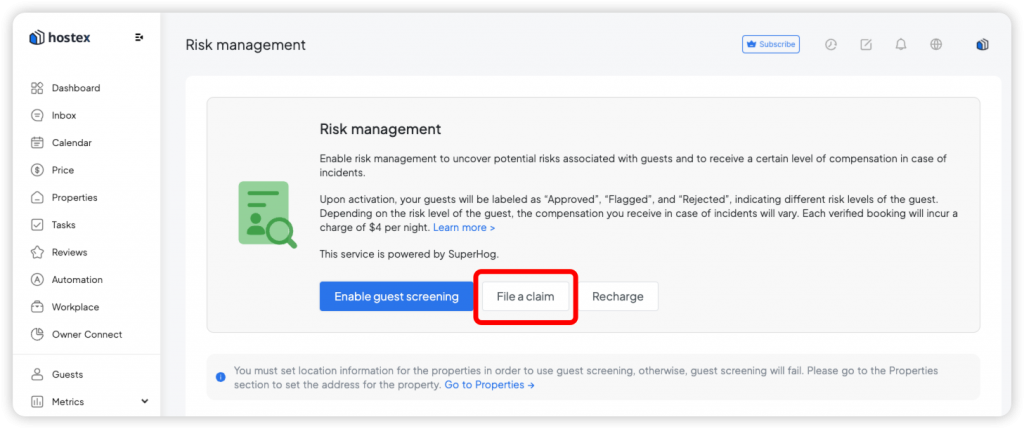
FAQs
Q: If I have already subscribed to Truvi services, how can I integrate my existing account with Hostex?
A: Unfortunately, you cannot integrate an existing Truvi account with Hostex. The integration method used by Hostex is proactive, meaning you need to create a separate service within Hostex. This service is independent of any existing Truvi accounts. However, if you already have a subscription with Truvi, you can continue managing your guests as you did before.
Q: If I encounter property damage and need to file a claim, who should I contact?
A: Please click the “File a Claim” button directly in the Risk Management section. A Truvi representative will contact you to assist with the follow-up process.
For additional questions or support, please get in touch with the Truvi customer service team.