How can I switch between Full sync and Limited sync for an Airbnb listing?
When you start managing your Airbnb listings with Hostex, Airbnb will, by default, grant Hostex full control over your listings. This means that you will no longer be able to make changes to your listings directly on the Airbnb website.
However, you have the option to modify the scope of control that Hostex has over your listings. By changing the sync settings to “Only sync pricing and availability“, you can regain the ability to edit listing details and booking settings on the Airbnb platform.
How to Change Sync Settings in Airbnb?
Step 1: Sign in to your Airbnb account and go to Listings
Step 2: Select the listings you want to edit, and click on the “Edit” button
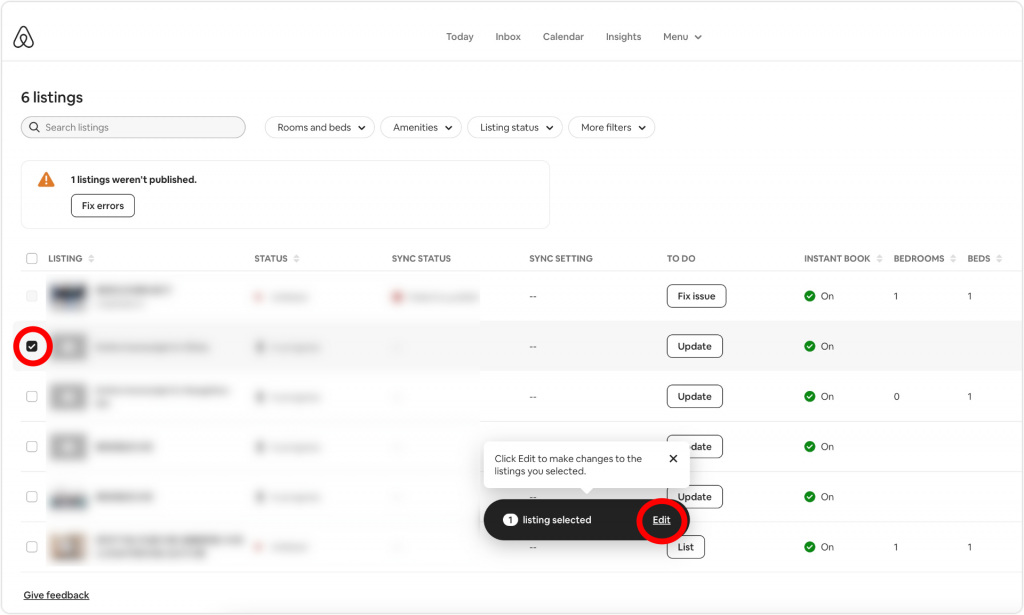
Step 3: Scroll down the right-hand menu and find “Sync settings”
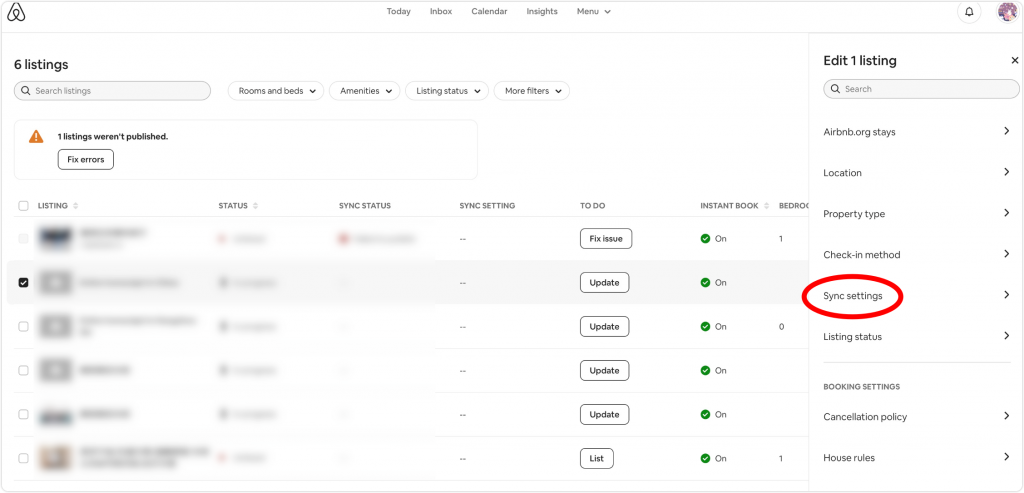
Step 4: Choose the desired sync setting and save
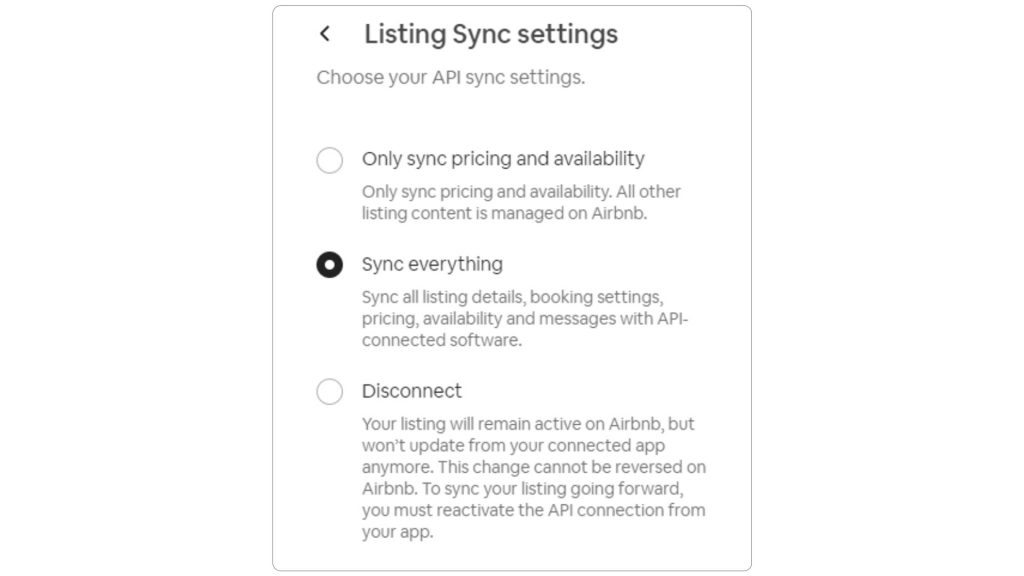
Please note that modifying the sync settings may affect the level of synchronization between Hostex and Airbnb. Ensure that you understand the implications of your chosen sync setting before making any changes.