How to Enable WhatsApp Notifications for Cleaning Tasks?
Hostex supports notifying your cleaning staff via WhatsApp messages for their assigned tasks.
Follow these simple steps to enable WhatsApp notifications and streamline your communication with your service staff.
- Navigate to the Tasks feature.
- Add a new cleaner or select a cleaner in the Service Staff section, and enter the correct mobile phone number.
- In the Notification section, click on the “Enable WhatsApp notifications” button.
- Select your request for WhatsApp notifications.
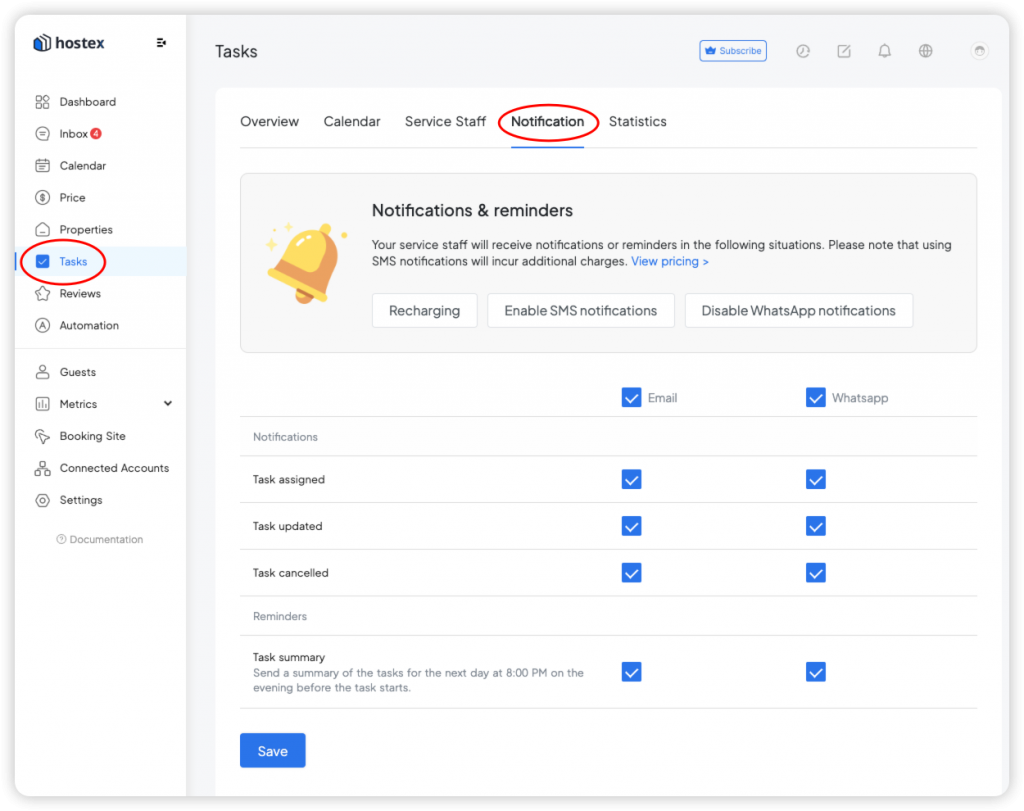
Important Note:
Please be aware that using WhatsApp notifications incurs charges. Before enabling WhatsApp notifications, you need to ensure you have sufficient credits.
To top up your notification service, follow these steps:
- Click on the “Recharging” button.
- Follow the instructions to complete the transaction.
- Once the payment is successful, your WhatsApp notification service will be topped up.
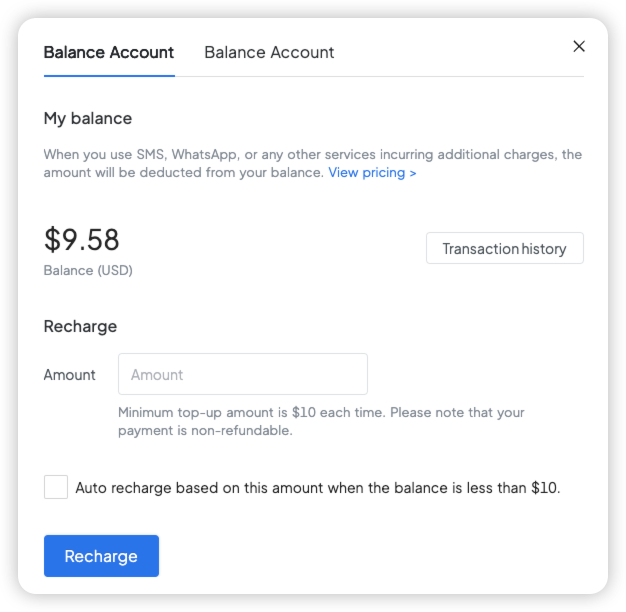
Related questions: