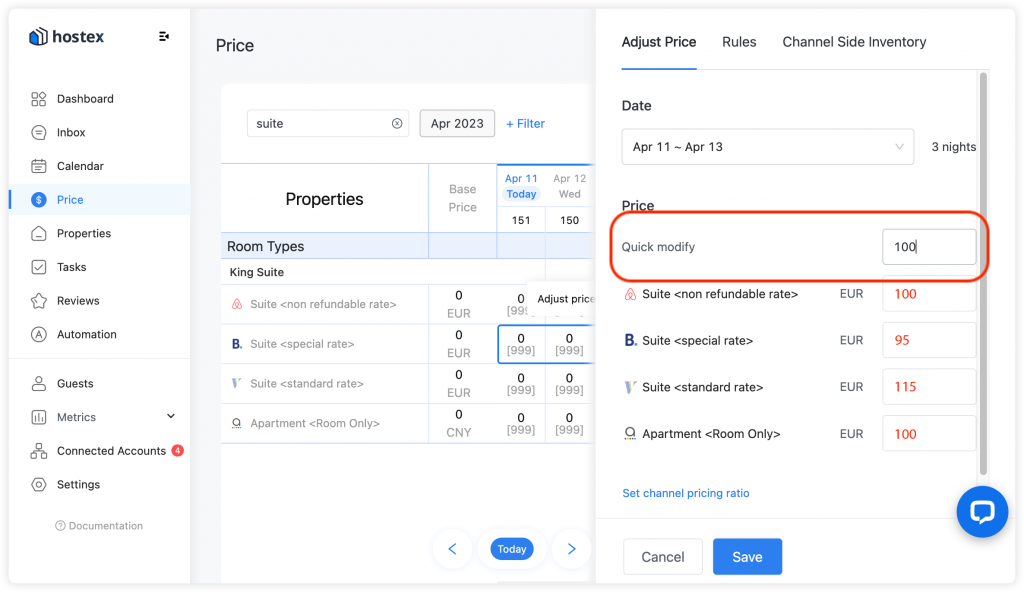How Do I Set the Lead Channel?
If your property is listed on multiple platforms, and you wish to modify the price of one channel listing, causing the prices on all other channels to change accordingly, you can define a primary channel for reference within Hostex.
To do this:
- Click on Settings
- Click on Custom Options
- Click Channel Pricing Ratio in the left sidebar
- Select your lead channel and ratios
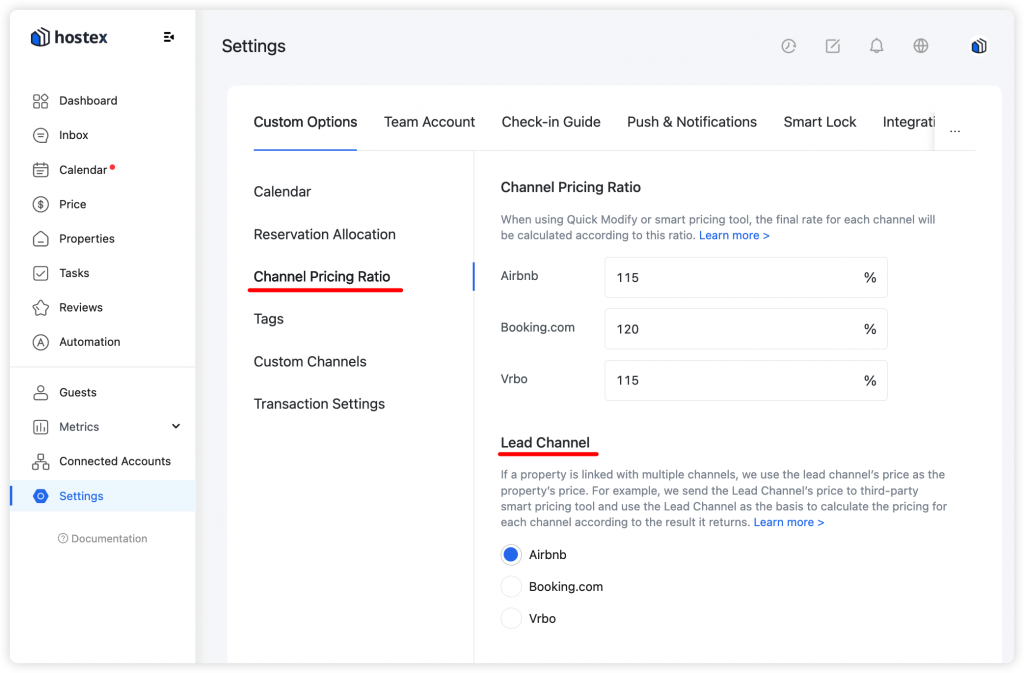
After that, when you use Quick Modify or Pricelabs to change prices, we’ll use the Lead Channel’s price as the basis to calculate the price for each channel.