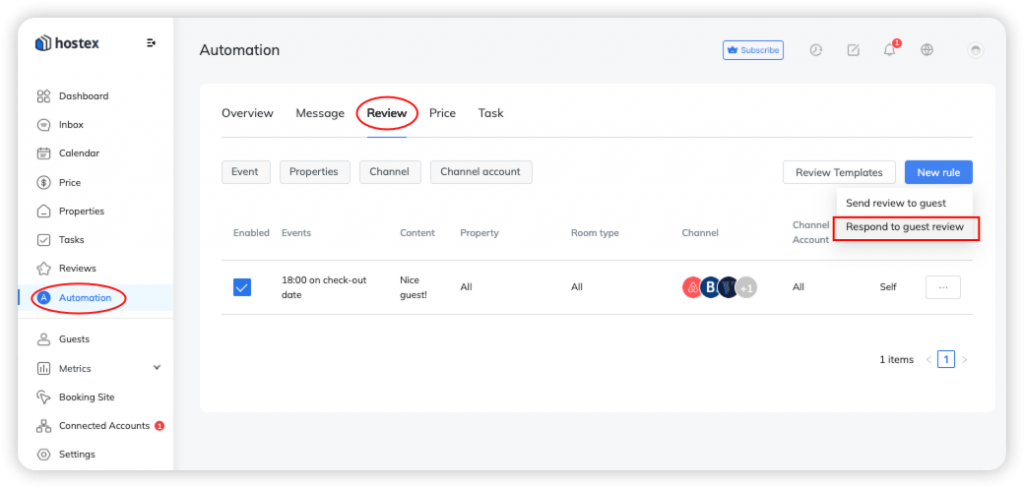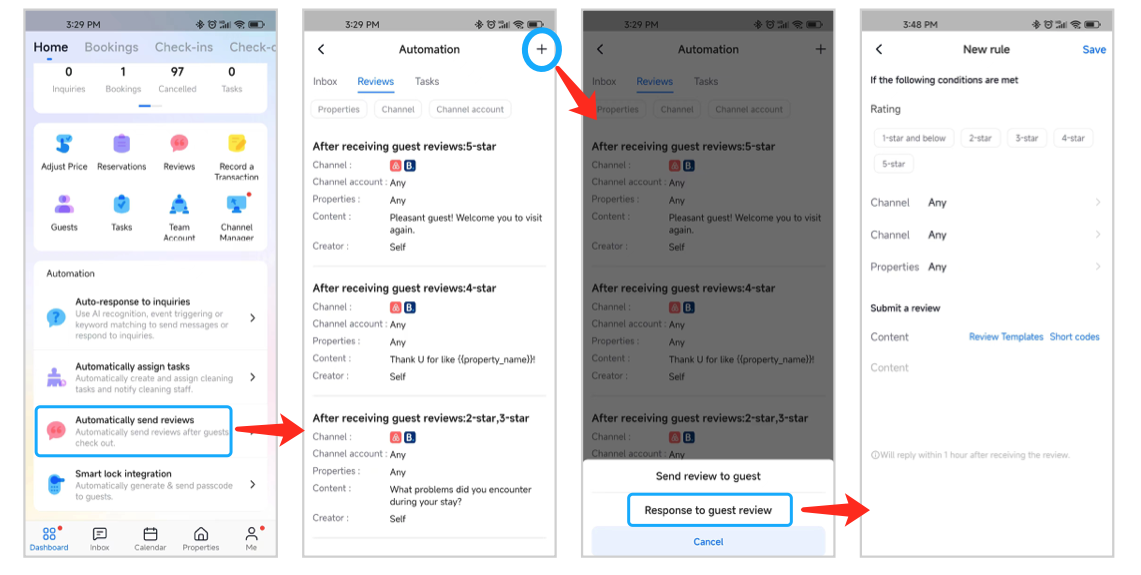How to Respond to Guests’ Reviews Automatically?
Hostex supports the synchronization of reviews from Airbnb, Booking.com, VRBO, and Tujia. You can check or respond to the reviews with Hostex.
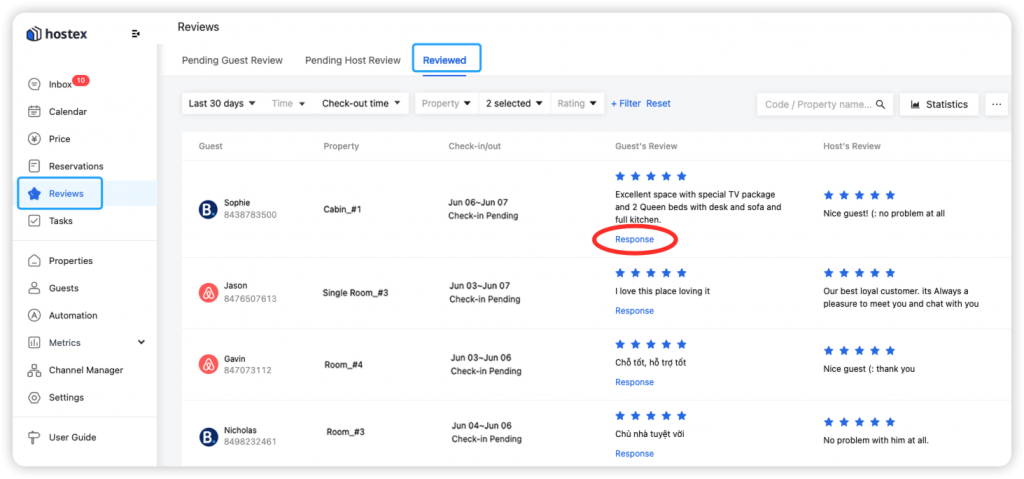
Hostex also can automatically respond to reviews according to your settings.
- Go to the Automation section.
- Switch to the Review page.
- Click on the New Rule button.
- Set up a rule to Respond to guests.