How Do I Connect Channel Accounts to Hostex?
Hostex supports integration with Airbnb, Vrbo, Booking.com, Expedia, Agoda, Trip.com, Houfy, and Google Vacation Rentals.
This allows users to manage their listings and synchronize calendars, availability, pricing, and bookings across these platforms through Hostex.
How Do I Connect Channel Accounts to Hostex?
You can go to the Connected Accounts on the Hostex APP, and click the button to connect an account on the platform you choose.
If you are using the web version of Hostex, please click the Connect an account button in the Connected Accounts.
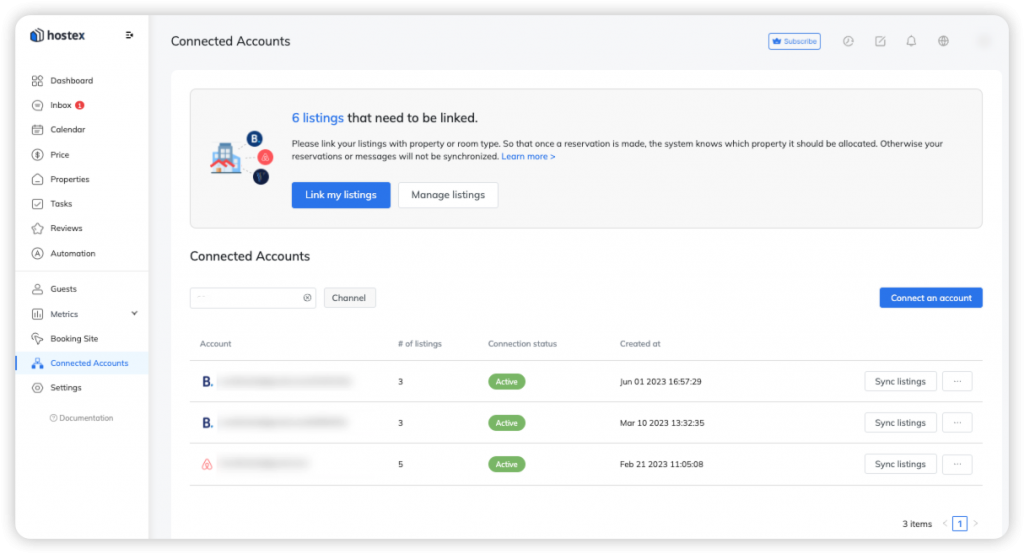
You can also connect with other major booking platforms and channel managers via the iCal format.
How Do I Import Calendars to Hostex via iCal?
How to disconnect an account?
- Go to Connected Accounts on the dashboard.
- Find the account you want to disconnect.
- Left swipe to delete (APP), or click the More button on the right to Delete (web).
Note: After disconnection, the channel listings of the account will no longer be synchronized.
Related Questions: